Today I'll show you how to combine three columns that contain date values different in a single column.
It’s a pretty simple formula. Entering all the data in the spreadsheet takes up most time.
- First you’ll need to create a spreadsheet that looks similar to this one.
- Select Cell D2:D8
- And type in the following formula =DATE(A2;B2;C2).
- Then Click CTRL+ENTER and you’re done, you’re spreadsheet should look like this.

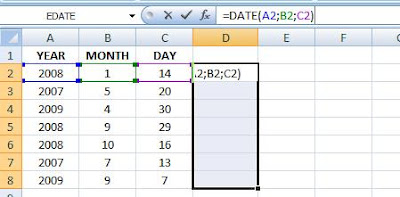

No comments:
Post a Comment